We are currently living in a technological prototype and advancement era. Things has been made so easily and convenient. In this article, I'm going to show you how you can register your MTN Old or New Sim Card as EVD and sell airtime or data to make profit.
To register your SIM as One4All EVD transfer, you need to follow this simple approach
1. Dial *161*500#
ONE4ALL Unit Transfer portal will pop up asking you to register.
2.Tap on register and enter new pin.
You must enter any four digit pin of your choice.
3. Confirm new pin by repeating the first pin that you entered.
4. A congratulationsmessage will appear on your phone telling you have successfully registered One4All EVD..
Now, you if you want to start sending airtime or data bundle from your registered number to any network, you need to load or fund your account.
How to load your account and start selling airtime/data
1.Dial *161*500#
2. Tap on option 4(Send E- credit) to dispay another option
3. Select option 2. (Top up with Mobile Money)
4.Two options will appear. If you select the first option (This number, it means you are topping up directly from your own Momo account. However, if you select another number, it means you are topping up from a different number . Enter amount you want to top up and make sure there is such amount in the momo account
5. You will receive an alert to authorize the payment. Enter your MMP to confirm the transaction.
Now, you have loaded your account and you can now send top ups to all network by dialing the same code *161*500# and following the procedures.
Congratulations, you are now an EVD vendor.
If you have any question, tap on the "Get WhatsApp button" to communicate with me on WhatsApp
Share this article to reach others






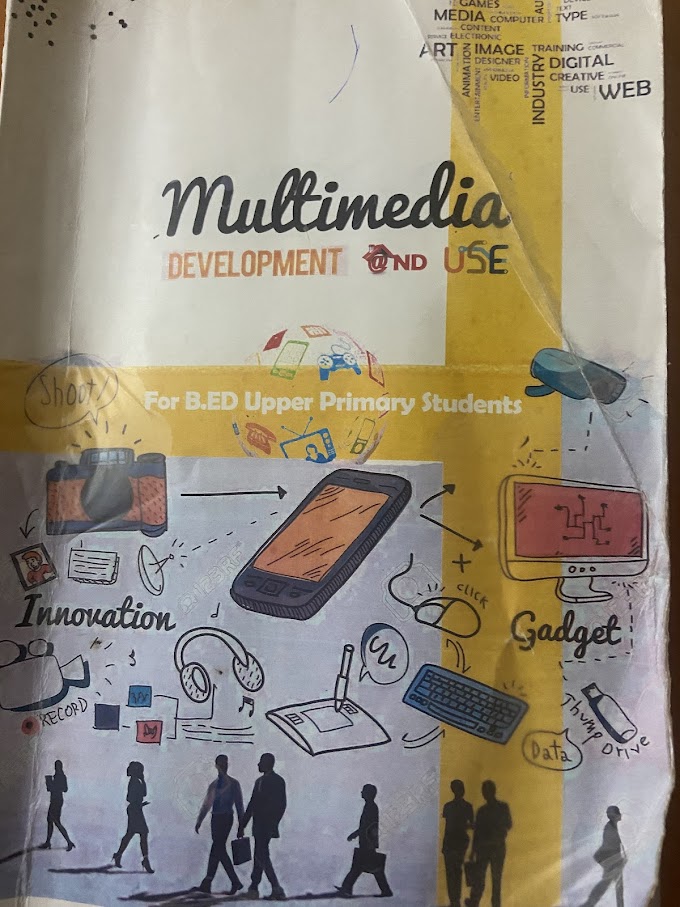
0 Comments